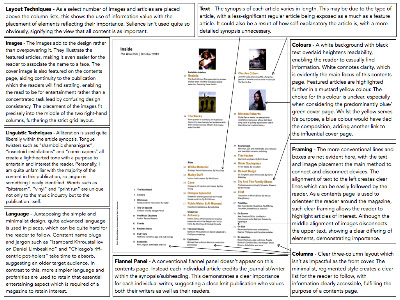The interesting format of this interview is unique and one which could be replicated within my own publication. By limiting the interview to 10 questions, this relieves pressure on the artist to give lengthy answers, as well as providing a wealth of information for the reader.
Constant reference to the artist's career and previous work maintains the purpose of the article; to inform. This reiterates the importance of maintaining a clear focus of the topic of the interview, as music magazine readers intend to read about music - rather than lifestyle or fashion tips - hence staying true to the genre.
Emma Watson's recorded interview with Time Magazine is interesting in many ways. As well as being physically able to see the reaction of the interviewee, the questions subtly add a comfortable pace to the interview. I intend to include interactive features, perhaps a link to either a video or podcast of my own magazine interview would add a further connection between the artist and audience.
Starting with more physical-orientated questions which have a simpler answer, to later developing more meaningful questions which require thought, the interviewee is not immediately pressured into giving lengthy answers. Furthermore, the first question focusing on appearance - "You look amazing in your new do! What made you cut it?" - addresses current news as well as being an obvious compliment, once again making the interviewee feel at ease.
Perhaps most interestingly is the origin of the questions, all of which come from fans. The inclusion of a sidebar with fan-written questions would involve the readers further, enhancing the crucial sense of loyalty with the fans which is essential for the success of the magazine. With 84% of those questioned confirming that interviews the the most important part of a magazine, I believe it is crucial to involve them in this way.